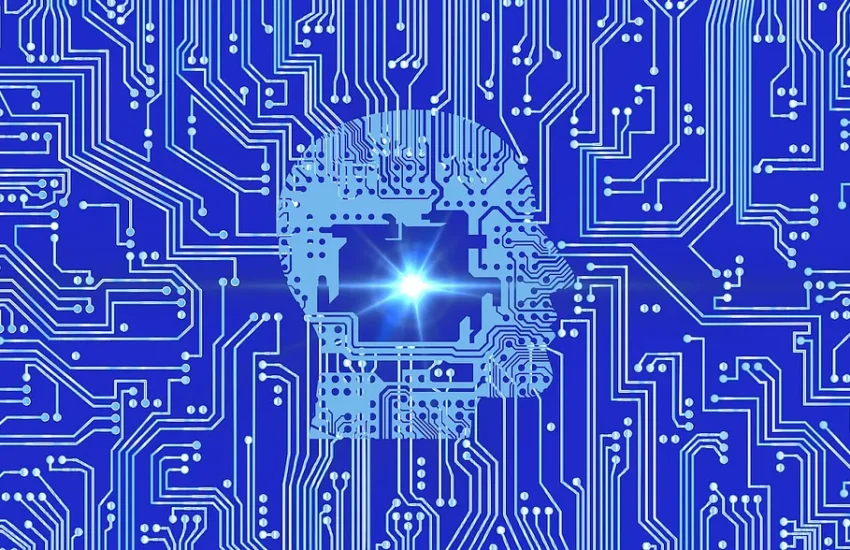Artificial Intelligence (AI) is rapidly changing the world, and the world of YouTube is no exception. With YouTubers always looking for innovative ways to streamline workflow while enhancing content, AI has lessened the workload. From automated video editing to personalized thumbnail creation, there are several exceptional AI Tools for YouTubers. This article will examine only the best 10 to help unleash your creativity and achieve unparalleled success.
Check out this link for expert tips to help you stand out as a creator and succeed online.
Benefits of Using AI Tools for YouTubers
AI Tools offer numerous benefits for Youtubers who want to enhance their content and optimize their channel’s performance. This software will give you some notable advantages over other creators in your space.
Here are the benefits of incorporating Artificial Intelligence tools for YouTube.
- Video Editing
AI-powered video editing tools are ideal for analyzing footage, removing unwanted sections, and generating automated captions. In other words, using this software will revolutionize your editing process.
- Video Tagging and SEO
AI Tools can assist in improving search engine visibility and metadata. They will help you analyze keywords and trends to provide data-driven suggestions.
- Audience Insights
AI editing software is handy for YouTubers who want to understand their viewers better. These instruments provide valuable insights into audience behavior and demographics.
- Monetization and Revenue Optimization
YouTubers can maximize their earnings using AI algorithms. These can help to analyze viewer behavior, engagement metrics, and ad performance.
1. InVideo
InVideo is a cloud-based video editing platform that serves to help brands and content creators increase audience engagement. With numerous features ranging from AI-powered text-to-speech to templates, you can create videos quickly with this tool.
Pricing
InVideo has two main plans billed monthly or yearly:
- Business: $15 billed $180 annually or $30 billed monthly + 7-day money-back guarantee.
- Unlimited: $30 billed $360 annually or $60 billed monthly + 7-day money-back guarantee.
- Lifetime Business (Limited offer): $399 billed once.
Features
- Templates
InVideo offers a library of over 5,000 templates covering various topics.
- AI-powered text-to-speech
The text-to-speech option is convenient if you do not want to record your voice. It has different narration voices, even in other languages.
- Automatic Video Creation
This feature allows you to create a video without having to do any editing. Please provide information about the topic, length, and desired style, then let it work its magic.
Pros
- Excellent customer support with multiple channels.
- High-quality templates
- Friendly user interface
- Affordable
Cons
- Templates are not regularly updated
- It may take some time to get used to
2. Magisto
The AI-powered editing platform, Magisto, is an effective tool that makes it easy to create professional-looking videos even as a beginner. It’s excellent for newbies as it automatically selects the best clip from videos, and then adds music, text, effects, and captions.
Pricing
Magisto has three main plans billed monthly or yearly:
- Starter: $12 billed $144 annually or $24 billed monthly.
- Standard: $20 billed $240 annually or $40 billed monthly.
- Advanced: $65 billed $780 annually or $130 billed monthly.
Features
- AI-powered video editing
Magisto’s AI-powered editing feature automates the editing process making it ideal for content creators.
- Templates
This excellent AI tool has a vast library of over 1,000 templates that you can use for your videos.
- Music
Another fascinating feature of Magisto is its extensive 100,000 music library. You can use one of the platform’s songs or upload yours.
Pros
- Easy to use
- Wide range of features
- Offers automated video editing
- Free plan available
- Good customer support
Cons
- Limited customization
- No offline editing
3. Wise Cut
Wise Cut is an AI-powered video tool that helps you create engaging videos for your channel. It automatically detects and cuts boring or repetitive footage improving your overall content.
- Pricing
There are three main subscription plans on WiseCut, billed monthly or annually. They include:
- Starter: $10 billed $120 annually or $15 monthly.
- Professional: $29 billed $348 annually or $57 monthly.
- Enterprise: Contact support.
Features
- AI smart cut
The smart cut feature is one of the unique qualities of WiseCut. It helps to delete long, tedious, and unnecessary parts in the video automatically and quickly.
- Color correction
The color correction feature automatically adjusts the video’s brightness, contrast, and saturation.
- Text overlay
With Wisecut, you can add text in various font styles, colors, and sizes. You can also add automated captions.
Pros
- Simple to use
- Great quality transcription
- Automatic editing
- Free plan available
Cons
- It may pose privacy issues
- Not suitable for complex editing
4. Lumen5
As one of the most popular online video creation platforms, Lumen5 is known for transforming text-based content into engaging videos. It offers many templates and tools, making it accessible to YouTubers without video editing knowledge.
Pricing
Lumen5 has four main subscription plans billed per month or annum:
- Basic: $19 billed $228 annually or $29 monthly.
- Starter: $59 billed $708 annually or $79 monthly.
- Professional: $149 billed $1788 or $199 monthly.
- Enterprise: Contact support.
Features
- Drag-and-drop video editing
The drag-and-drop feature in this tool enables you to create tapes from existing videos.
- Templates
With a library of hundreds of templates, numerous options exist for a wide range of YouTube topics.
- Music
Lumen5 has a vast music library with thousands of songs that you can use. Users can upload their files if available options don’t interest them.
Pros
- Extensive collection of royalty-free media
- Free plan available
- Wide range of automatic features
- Good customer support
Cons
- Slow loading speed
- Image or sound editing option not available
5. Veed
Veed is a powerful video editor– one of the best AI Tools in 2023. It allows users to credit and edit videos without any technical knowledge. It is worth noting that Veed is a freemium tool meaning you can use it for free with limitations or subscribe to a paid plan.
Pricing
- Basic: $12 billed $144 annually or $18 monthly.
- Pro: $24 billed $288 annually or $30 monthly.
- Business: $59 billed $708 annually or $70 monthly.
Features
- Video Editing
Veed allows for all-around video editing. You can trim, crop, split, rotate, loop, and add text, music, images, and effects.
- Subtitle Generation
The AI-powered tool can help you generate video subtitles. This feature can aid deaf audiences or those hard of hearing.
- Stock Library
The platform has a vast stock library full of footage, music, and sound effects that you can utilize.
Pros
- Fast loading speed
- Good customer support
- Offers personalized service
- Free plan available
Cons
- No GIF export
- Can be buggy
6. Filmora
Developed by Wondershare, Filmora is a video editing software that is a popular choice for beginners and expert editors. The platform offers several tools for professional video editing with a wide range of features.
- Pricing
- Individual: $28.98 /Month or $68.98 /Year
- Individual (Perpetual Plan): $116.95 One-time-payment
- For Team: $155.88 /Year
Features
- Video editing
Filmora offers basic and advanced video editing options like splitting, adding text, images, effects, etc.
- Motion tracking
The motion tracking feature allows you to track the movement of objects in your video and add some effects to them.
- Green Screen
You can also use the green screen feature to create special effects in your video.
Pros
- Easy to use
- Affordable
- Great export quality
- Wide range of features
Cons
- No free trial
- Not as powerful as some other video editing software
7. RunwayML
RunwayML is an artificial intelligence tool that allows you to create and edit videos. It is a powerful software that includes removal and rotoscoping, motion trackers, etc.
Pricing
- Standard: $12 billed annually as $144 (max of 5 users)
- Pro: $28 billed annually as $336
- Unlimited: $76 billed annually as $912
- Enterprise: Contact support
Features
- Collaboration
You can collaborate with other editors in real-time as you work on your videos.
- AI-powered video creation
RunwayML can create videos quickly and easily based on your text description.
- Video stabilization
This feature helps stabilize any shaky or blurred image on your video.
Pros
- No need to download an app
- It gives room for collaboration
- Wide range of features
- Free version available
Cons
- It is not as advanced as other editing software
- High subscription cost
8. Movavi
The powerful desktop video editor, Movavi, is an AI-powered instrument that offers manual and automatic editing modes. It develops video editing, screen recording, and photo editing software for Windows and macOS.
- Pricing
- Video suite: $79.95 (1 year / 1 PC)
- Video suite + Picverse photo editor: $99.95 (Lifetime/ 1 PC)
- Video suite business: $199.95 (Lifetime/ 1 PC)
Features
- Movavi’s Video Editor
This editor is an essential video editing software with various features from trimming to cropping to text and music addition.
- Movavi Video Editor Plus
This feature is a more advanced video editing option. It includes a chroma key, motion tracking, and tiling.
- Movavi Video Suite
You will find various screen recording and photo editing software using this feature.
Pros
- Several automatic editing features
- Simple user interface
- It has several built-in templates
- Regular updates
Cons
- It can be buggy when editing large files
- No advanced trim modes
9. Descript
Descript is one of the best tools for Youtubers who want to create social content quickly. Although less sophisticated than others, Descript offers the most advanced features and is easier for users to navigate.
Pricing
- Creator: $12 monthly billed as $144 or $15 monthly.
- Pro: $24 billed as $288 or $30 monthly.
- Enterprise: Contact customer support.
Features
- Screen Recording
This feature lets users capture and record their screen as a video.
- Transcription
Descript offers one of the best video transcription services allowing you to choose between Automatic and White Glove.
- Collaboration
Descript’s collaboration feature allows users to work simultaneously on a video project.
Pros
- Accurate transcriptions
- Neatly cataloged video library
- Easy video editing
- Wide range of features
Cons
- No free trial
- Slow loading speed
10. Pictory
Pictory is an innovative AI-powered video creation tool that helps users quickly create short, engaging videos. It is a cloud-based software that allows you to create videos from text, images, and stock footage.
Pricing
- Standard: $19 per month billed annually or $23 monthly.
- Premium: $39 per month billed annually or $47 monthly.
- Teams: $99 month per month annually.
Features
- Video creation from text
When you enter a related text, Pictory will generate a video with visuals, music, and voiceovers.
- Video creation from images
Pictory can also create a short and engaging video from an image you upload.
- Video creation from stock footage
The platform has a vast stock library with numerous footage that you can use to create your video.
Pros
- Highly intuitive
- Easy to use
- Good customer support
- Suitable for experts and beginners
Cons
- The free plan is limited
- Highlight accuracy needs improvement
FAQs
What Is the Best Free AI Tool for Video Editing?
The best free AI editing tool depends on your preference and needs. However, one of the best is Pictory. It allows you to create high-quality videos from your long-form content with just a few clicks.
Can AI Edit Youtube Videos?
Yes, AI can edit YouTube videos. AI-powered tools like Wisecut, Lumen5, and Pictory can help you quickly and easily create professional-looking videos.
Can I Monetize YouTube with AI Voice?
Yes, there are several ways to monetize YouTube with AI voice. As long as your videos do not violate YouTube’s guidelines, you can use AI voices to monetize your channel.
Conclusion
Since their inception, AI Tools have proved to be an invaluable support to YouTubers. They help enhance content creation, editing, analytics, and engagement. In this guide, we have highlighted the top 10 best options for video content creators. By embracing these tools, YouTubers can thrive in the ever-evolving digital landscape.